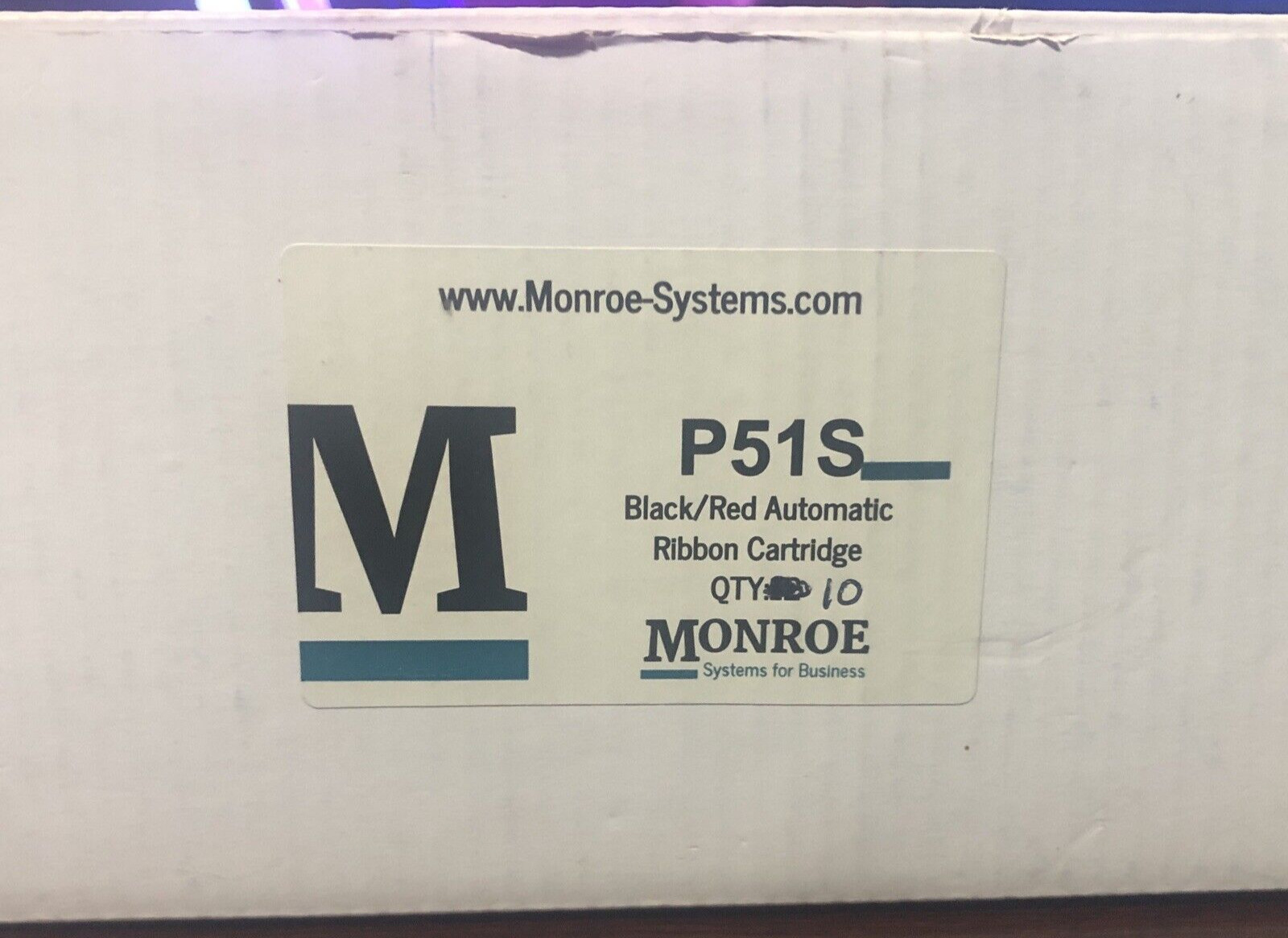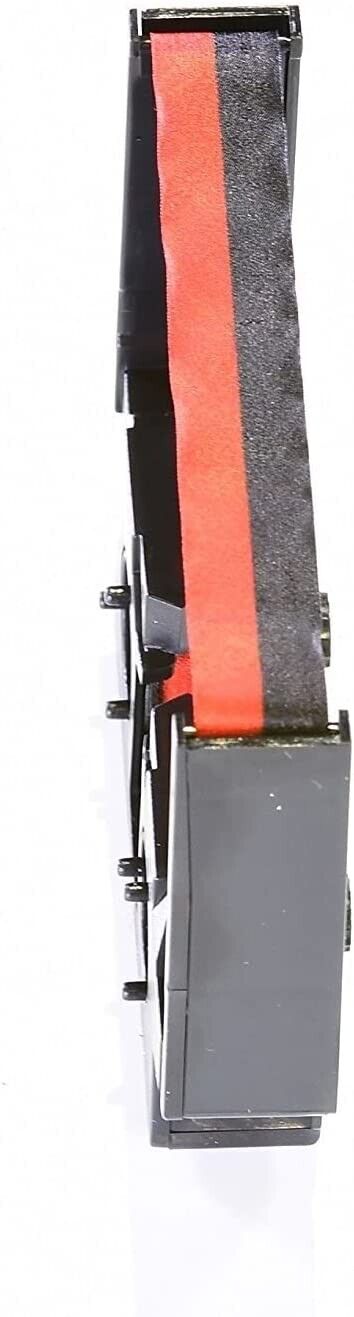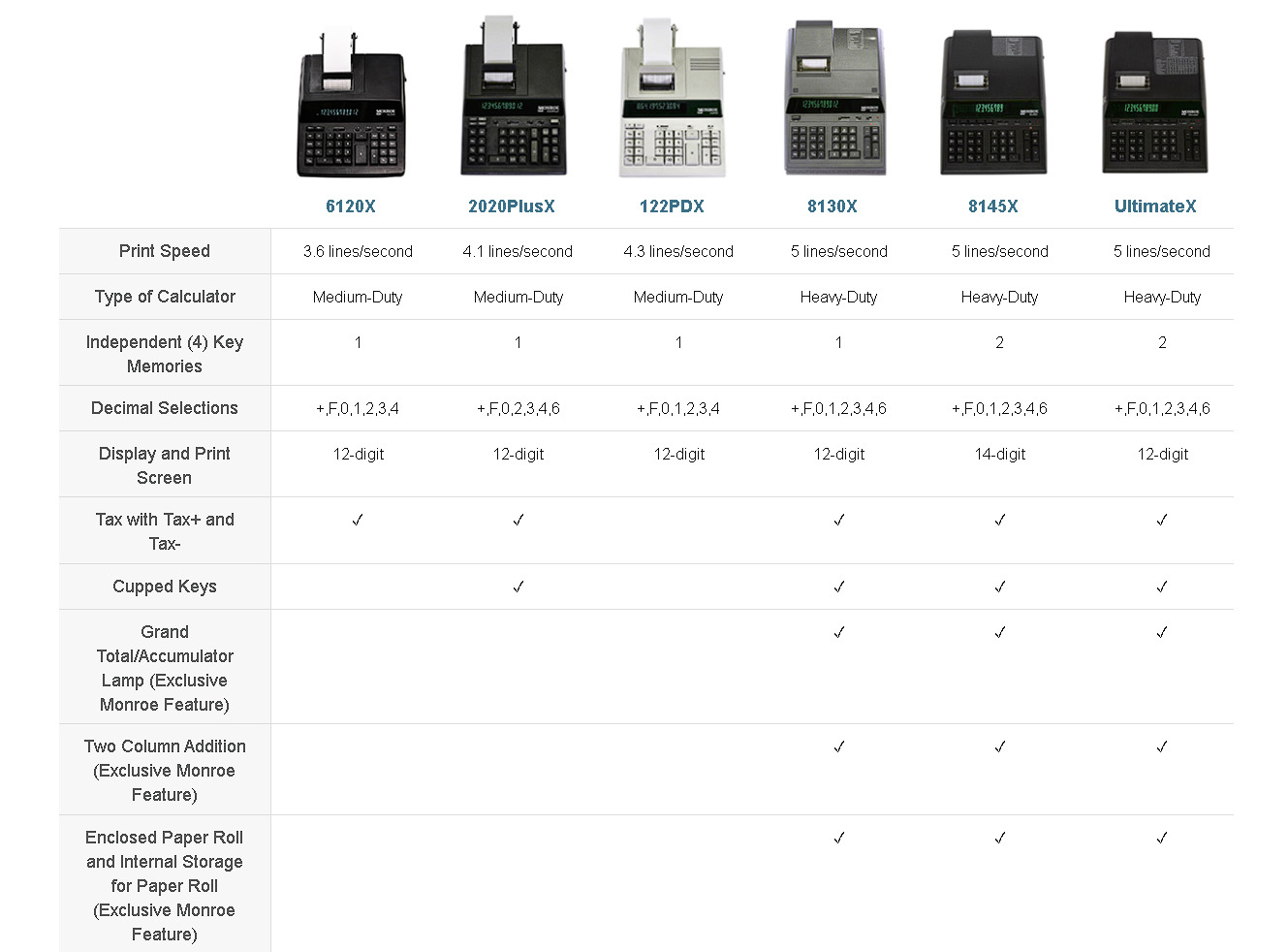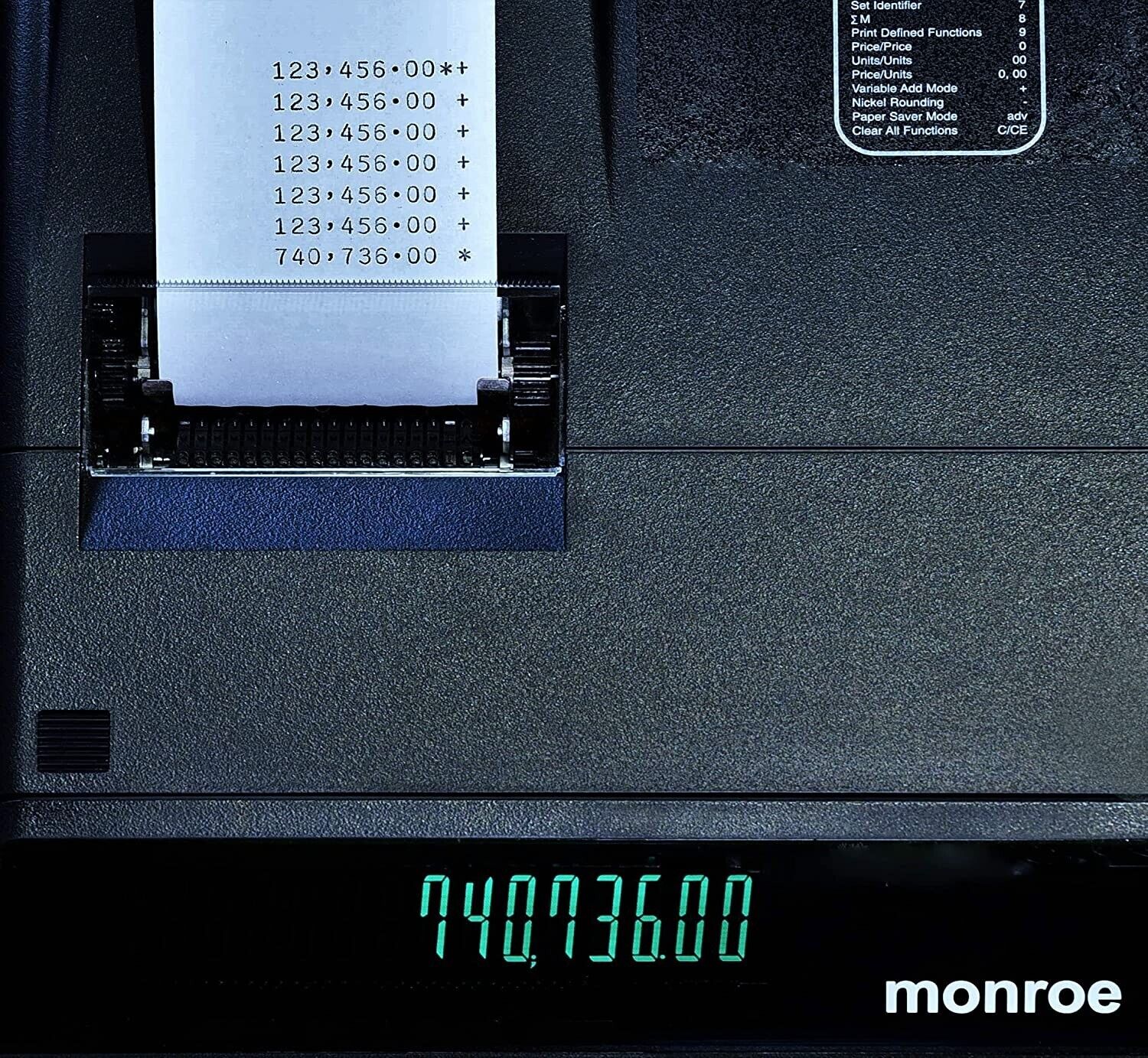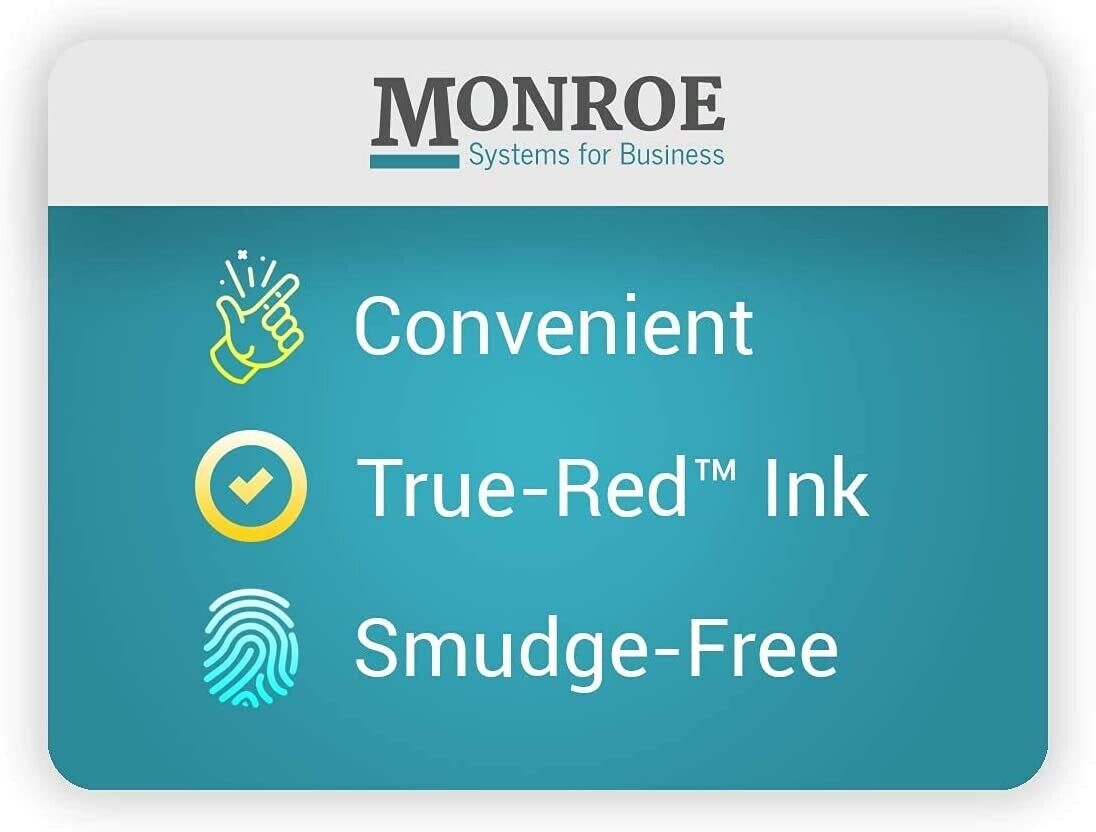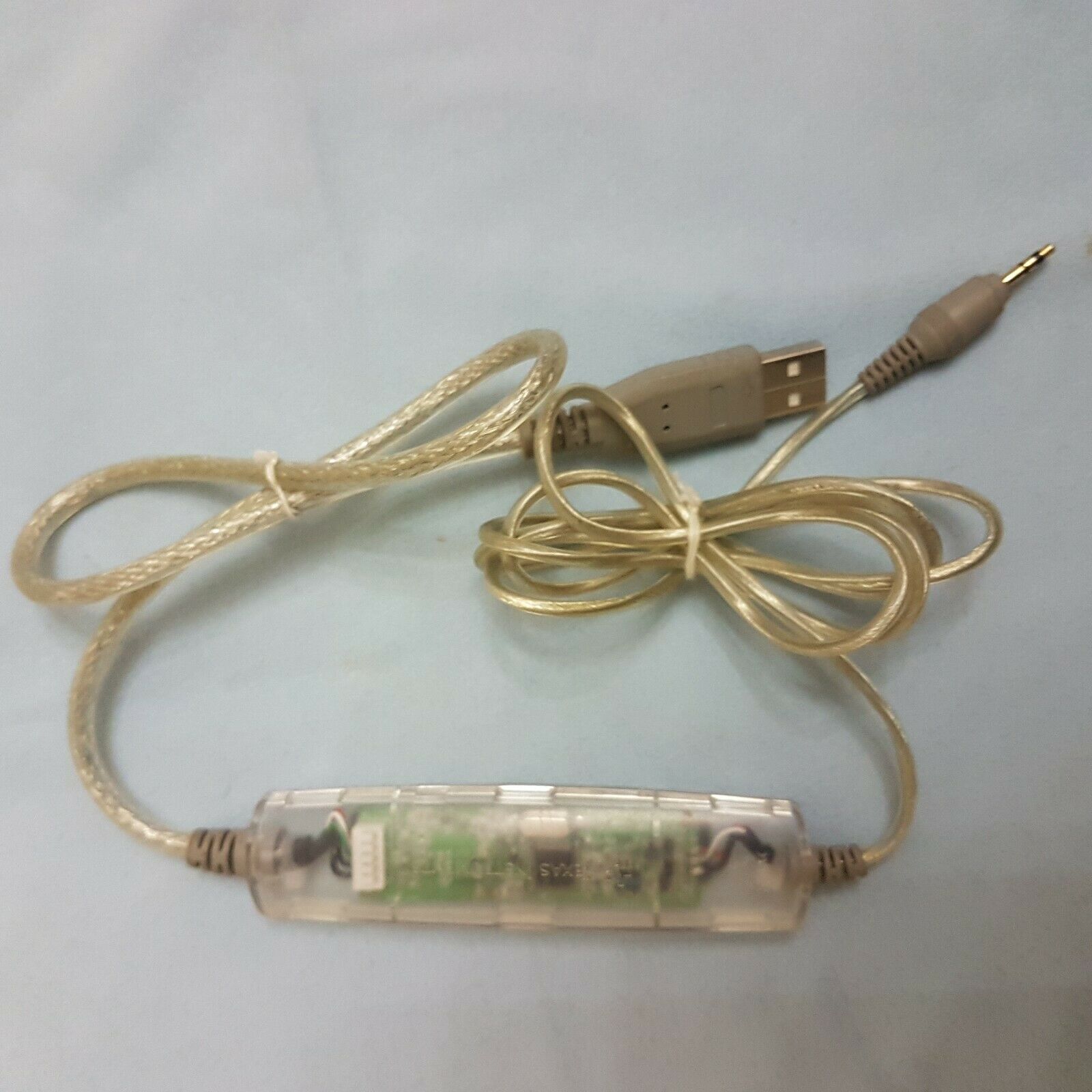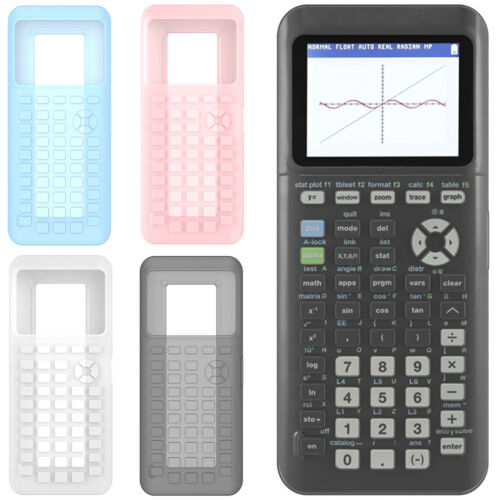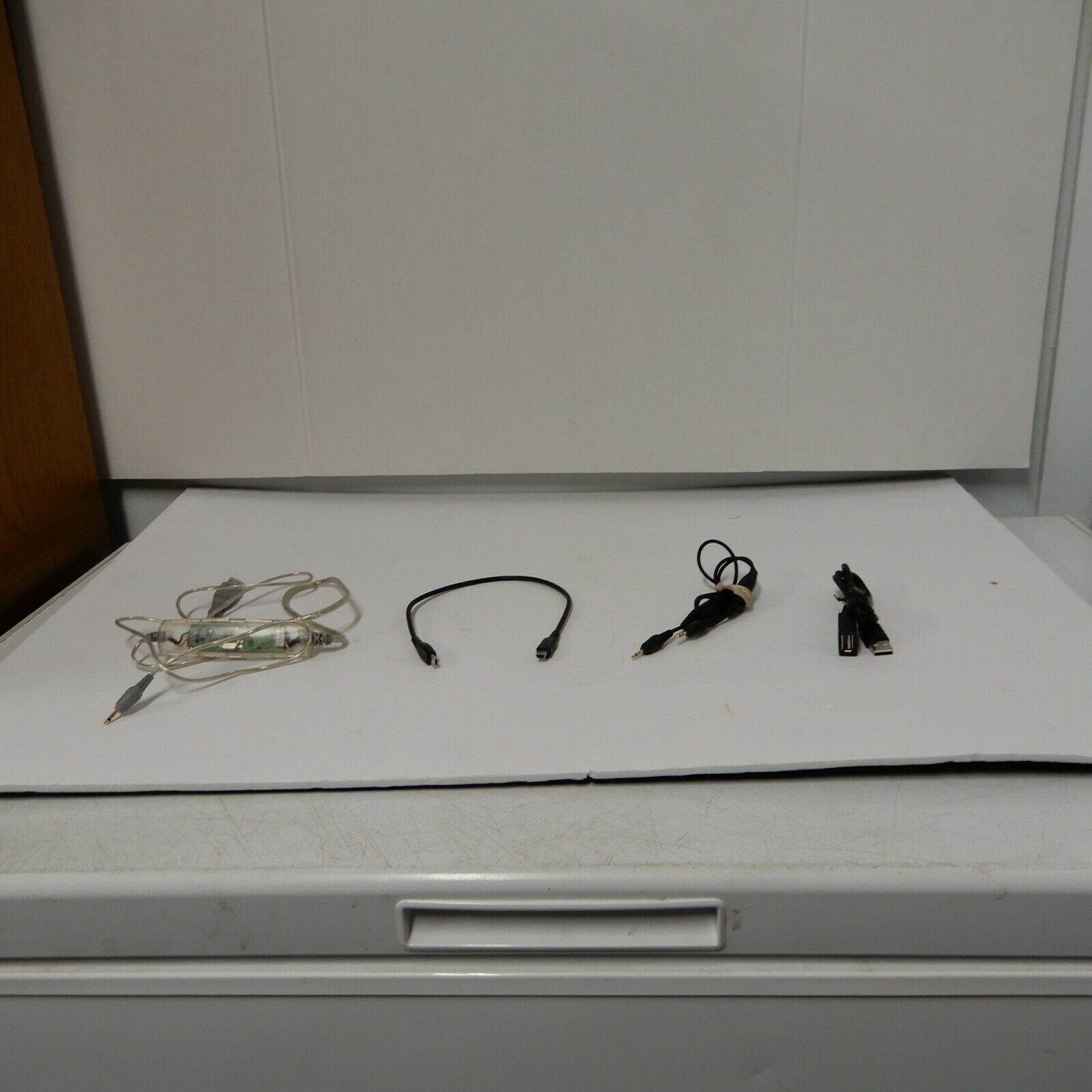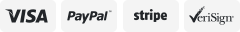-40%
10 - Monroe Systems for Business P51S Super Saturated Printing Calculator Ribbon
$ 17.41
- Description
- Size Guide
Description
Hello everyone. These ten(10) Monroe-Systems Ink ribbons are brand new in its original packaging. The full description is below. If you have any questions feel free to send me a message. Thank you and have a great day!Brand
MONROE SYSTEMS FOR BUSINESS
Material
Plastic
Item Dimensions LxWxH
4 x 3 x 0.5 inches
About this item
OEM ribbon cartridge from the manufacturer, not an imitation. 5-year+ shelf life.
1-Dozen Black/Red Calculator Ribbon Cartridges for Monroe Calculator Models: 8130, 8145, 7130, 7140, 7150*, 5130, 5140, Classic, PRO, and Ultimate
Extremely Convenient Installation of Ribbons for Monroe Calculator Models
Offers Monroe’s Exclusive True Red Color with Heaviest Inking Saturation on the Market
Superior replacement option for ERC02BR Black-Red POS Ribbon, Nu-kote Model BR106N, NuKBR106N, Dataproducts R2087 DPSR2087, and Victor 7011 ribbon cartridges
Product Description
The Monroe Difference
As the inventor of the commercial printing calculator in 1912, Monroe has earned the trust of Fortune 500 companies, non-profit organizations and government agencies, including the likes of NASA. Even Hollywood has recognized the strength of the Monroe brand as its products have landed on major television networks and hit series including the show Madmen. Monroe Systems for Business are forerunners in producing technology tools that empower businesses, schools, and individuals to succeed. Headquartered in Pennsylvania, Monroe has a continued commitment to creating durable and reliable products, along with providing superior customer support known as ‘The Monroe Spirit'.
Don't deal with the mess of getting ribbon ink on your hands, use Monroe's P51S, a high-quality, easy-to-install ribbon cartridge instead of ribbon spools.
Having the highest standards in the calculator industry, Monroe produces the darkest printing black/red ribbon cartridges on the market.
Monroe pushed every envelope when designing a ribbon with the highest possible inking degree, and eliminated the risk of ink smudges.
Monroe requires their factory to use a true red ink that is extremely rich in color and used specifically by Monroe, unlike the orange tint you see in watered down versions from other brands.
Monroe's engineers developed the most convenient calculator ribbon to install.
They created the first-ever cartridge containing a calculator ribbon, which provides you with the easiest installation.
To maintain the darkest print on their paper tape, users of Monroe products are suggested to change their P51S ribbon cartridges after replacing 3 paper tape rolls.
Designed for Monroe calculators and compatible with other brands and models.
How to Install the P51S Ribbon into a Monroe Printing Calculator
Step 1
Turn OFF the calculator.
Remove excess paper tape.
Remove the printer cover (Note how ribbon feeds, around guides and between print wheels and platen; black band up).
Step 2
Lift out cartridge by moving the lever to the center; then move and lift out cartridge.
Step 3
Holding new cartridge over spindles with black band up and exposed portion of ribbon on side nearest print wheels, place cartridge on spindle and engage cartridge.
Replace printer cover.
Turn ON the calculator.
The P51S Ribbon is Made For Use in the Following Calculators: